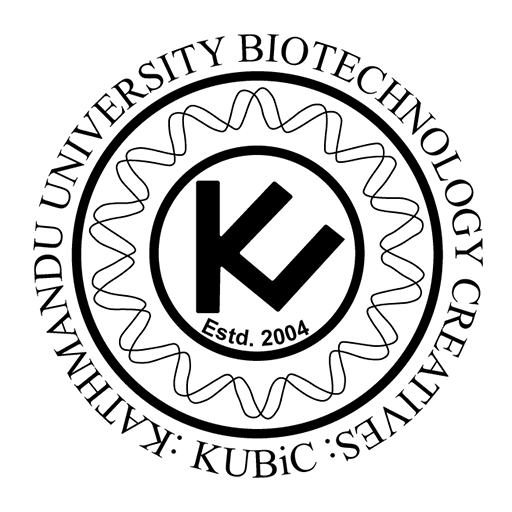Tutorial
To create a user account, you will typically need to follow these steps:
- Navigate to the website’s “Register” page. This is usually located in the top right corner of the homepage, or you may be directed to this page when you try to access certain features of the site.
- Enter your personal information. This includes your name, email address, your university registration number, your batch, and a password that you will use to log in to the site.
- Once you have submitted the registration details, KUBiC Team will review your registration details.
- We will send you an email letting you know whether your registration has been successful or not.
- Follow the instructions in the email to complete the registration process.
- Log in to the site. Once you have completed the registration process, you should be able to log in to the site using the email address (username) and password that you provided.
It is important to choose a strong and unique password to protect your account and keep your personal information secure.
For any queries/assistance
Contact us in our social media handles or you can mail us at kubicclub@ku.edu.np.